Settings Extract
Features
There are some settings that aren't exportable such as Password Management for services. The Settings Extract tool from the Community Plugin provides a way to easily extract your settings that are buried in these type of settings.
Setup
- In Encompass
- Click on the Settings Menu
- Expand the Community Menu
- Click on PluginManagement

- Select the SettingsExtract plugin from the dropdown menu
- Provide either All Access or more fine grained access by persona or individual user accounts.
Usage
- You will need to logout and back in to Encompass
- In Encompass, with a user that has been given permissions to the Grid Search in the steps above:
- Click on the Setting Menu
- Expand the Community Plugin option
- There will be a new option Settings Extract:
- A prompt will popup asking where you'd like to save the settings extract to
- Select a file save location and give the settings extract file a name
- Click on Save:
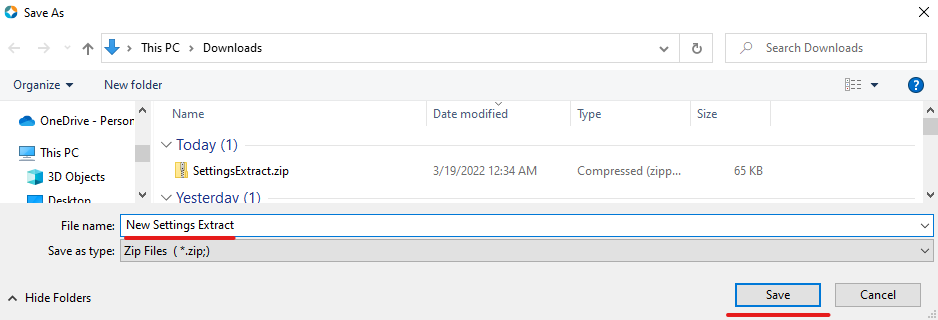
- The extract will begin processing
- Once the extract has been completed, a ZIP file will be available for further review at the file location you specified in step 7 above.
- You can extract the contents of the ZIP file and use to your ❤️'s desire